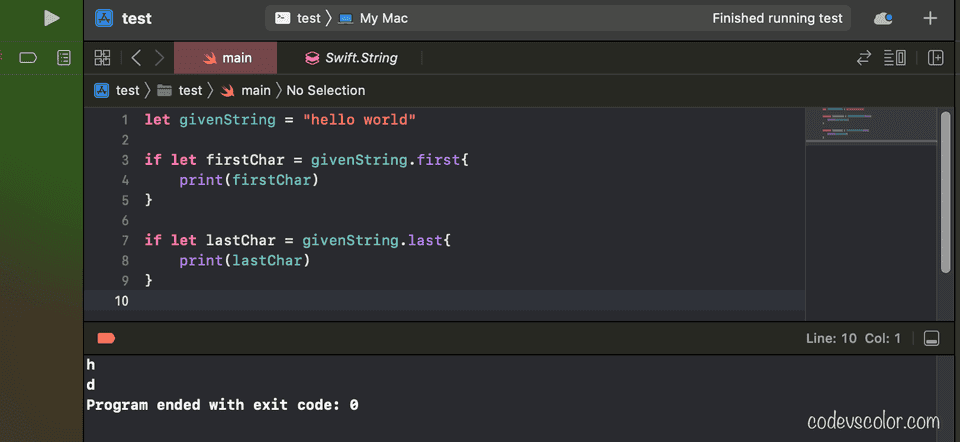How to find the first and last character of a string in Swift:
We can get the first and last character of a string in Swift in different ways. In this post, I will show you two different ways to read the first and last characters of a given string.
Method 1: By using the first and last properties of String:
The first and last properties of a String are defined as:
var first: Character?
var last: Character?Both are optional values and return the first and the last characters of a String. For an empty string, the properties will be nil. By using these two properties, we can get the first and the last characters of a String as shown in the following example:
let givenString = "hello world"
if let firstChar = givenString.first{
print(firstChar)
}
if let lastChar = givenString.last{
print(lastChar)
}Get the code on GitHub
It will print:
h
dMethod 2: By using the index of first and last characters:
We can use the below two properties to get the first and last index of a string:
var startIndex: String.Index
var endIndex: String.IndexThe endIndex variable is the index after the last index. So, we need to use the following method to get the index just before it or the last index of the string:
func index(before: String.Index) -> String.IndexWith these values, we can get the first and last character of a String:
let givenString = "hello world"
print(givenString[givenString.startIndex])
print(givenString[givenString.index(before: givenString.endIndex)])Get the code on GitHub
It will print the same output.

You might also like:
- Swift 4 Tutorial : Split and Join a String
- Checking Prefix and Postfix of a String in Swift 4
- Swift Tutorial – Check if two strings or characters are equal in Swift 4
- Swift program to convert an array of string to a string
- How to trim whitespaces and other characters from a string in swift
- How to create different types of alerts and actionsheets in iOS swift
- Swift program to find the first index of a character in a string