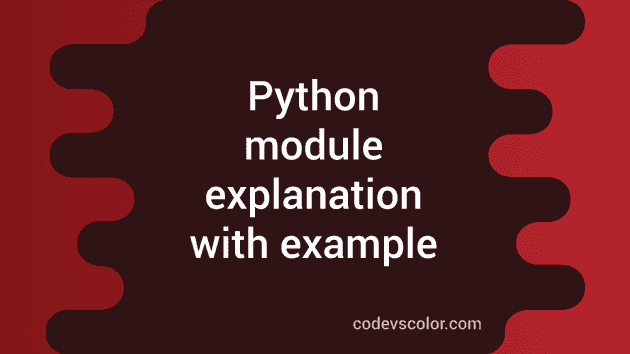Python Module :
A python module is simply a python file ( .py file ) with definitions and statements. The file name is the module name. After creating a module, we can use it any other module using “import” command.
Module is useful for re-usability of the code. You can write one function in one module and import this module in different modules and reuse that function .
Built in modules :
We can use built-in modules using the same “import” syntax. e.g. “math” is a built in python module, “sqrt” is one function defined in “math”. To use “sqrt”, we should first import “math” to our program.
import math
print math.sqrt(4)This will print 4.0
Find details of a python module :
As we have seen above, “math” is a system module and “sqrt” is one of its function. How to get all functions available in “math” ? use dir( module_name ) :
import math
print dir(math)It will print :
['__doc__', '__file__', '__name__', '__package__', 'acos', 'acosh', 'asin', 'asinh', 'atan', 'atan2', 'atanh', 'ceil', 'copysign', 'cos', 'cosh', 'degrees', 'e', 'erf', 'erfc', 'exp', 'expm1', 'fabs', 'factorial', 'floor', 'fmod', 'frexp', 'fsum', 'gamma', 'hypot', 'isinf', 'isnan', 'ldexp', 'lgamma', 'log', 'log10', 'log1p', 'modf', 'pi', 'pow', 'radians', 'sin', 'sinh', 'sqrt', 'tan', 'tanh', 'trunc']Similarly, to get details of a function, we can use “help” .
import math
print help(math.sqrt)It will print :
Help on built-in function sqrt in module math:
sqrt(...)
sqrt(x)
Return the square root of x.
(END)User defined python module :
Create one file mymodule.py as below :
def boo():
return "inside boo function.."
def booboo():
return "inside booboo function.."Now create one temp.py file in the same folder and import “mymodule” as :
import mymodule
print mymodule.boo()
print mymodule.booboo()If you execute_ temp.py_, It will print the following :
inside boo function..
inside booboo function..
We can also import the name of the functions using from…import statement as below :
from mymodule import boo,booboo
print boo()
print booboo()It will print same result as shown in the above example.
Or we can import all function names using “ * “ :
from mymodule import *
print boo()
print booboo()Importing a module by renaming it :
We can import a module and rename it using import….as statement :
import mymodule as m
print m.boo()
print m.booboo()
Import one module multiple times :
If we import a module multiple times, it is imported only for once. If we include “import” more than one time , then also it will be executed only one time. Let’s change mymodule.py as below :
def boo():
return "inside boo function.."
def booboo():
return "inside booboo function.."
print "mymodule loaded"Now change temp.py as below :
import mymodule as m
import mymodule as m2
print m.boo()
print m.booboo()run temp.py and you will get the following output :
mymodule loaded
inside boo function..
inside booboo function..i.e._ mymodule.py_ is run only for once .