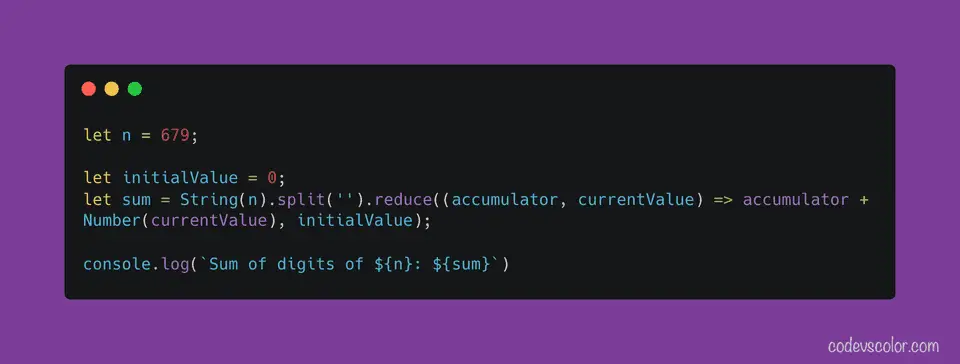JavaScript program to add the digits of a number:
In this post, I will show you how to write a JavaScript program to add the digits of a given number or it will find the sum of the digits of a number. For example, if the number is 234, it will print 9.
Method 1: Find the sum of digits of a number by using a while loop:
With this approach, we will use one while loop to find the sum. It will follow the following steps:
- Initialize one variable
sumas 0 to hold the final sum. - Run one
whileloop until the number is greater than 0. - In the loop, get the rightmost digit of the number and add it to the
sumvariable. - At the end of each iteration, remove the rightmost digit from the number.
The loop will stop once all the digits are removed from the number or the number become 0.
The following program shows how to write it in JavaScript:
let n = 234;
let sum = 0;
while(n){
sum += n % 10;
n = Math.floor(n/10);
}
console.log(`Sum: ${sum}`);- The number is assigned to the variable
n. Thesumvariable is initialized to 0. - It uses the modulo operator,
%, to get the rightmost digit of the number. The operationn % 10returns the remainder of the division operationn / 10or the rightmost digit of the numbern. Math.floor(n/10)removes the rightmost digit ofn. The value ofnis updated by this value at the end of each loop iteration.
If you run this program, it will print 9.
The above example will update the value of n to 0. We can initialize one new variable before the loop starts:
let n = 234;
let sum = 0;
let no = n;
while(no){
sum += no % 10;
no = Math.floor(no/10);
}
console.log(`Sum of digits of ${n}: ${sum}`);Download it on GitHub
It created a new variable no before the while loop starts. If you run this program, it will not modify the value of n:
Sum of digits of 234: 9Method 2: By using a for loop:
We can use the same approach with a for loop to find the sum. The syntax of for loop is:
for(initialize, condition, update){
// body
}- The first step
initializeruns once. This is used to initialize a variable. - The second step
conditionchecks for a condition. The loop will run until it isTrue. - The third step
updateruns at the end of each iteration. This is used mainly to update a variable.
The body of the loop runs until the condition is True. We can use a for loop to find the sum of all digits of a number as shown below:
let n = 679;
let sum = 0;
for(let no = n; no > 0; no = Math.floor(no/10)){
sum += no % 10;
}
console.log(`Sum of digits of ${n}: ${sum}`);Download it on GitHub
- It initializes the variable
noasnwhen the loop starts. - At the end of each iteration of the loop, it assigns
Math.floor(no/10)to the variablenoi.e. it removes the last digit of the number. - The loop runs until the value of
nois greater than 0. - In the body of the loop, it adds the last digit of
noto thesumvariable.
It will print the below result:
Sum of digits of 679: 22Method 3: By converting the number to String:
The number can be converted to a String and we can find the digits by iterating over the characters of the string. The following example shows how it works:
let n = 679;
let sum = 0;
String(n).split('').forEach(e => sum += Number(e));
console.log(`Sum of digits of ${n}: ${sum}`);Download it on GitHub
- It uses the
String()constructor to convert the numberntoString. - It use the
split()method to split the string to an array of digits. For example, for the number679, it will return the array['6', '7', '9']. - The
forEachloop iterates over the characters of the array. It converts the characters to a number with theNumber()constructor and adds it to thesumvariable.
Method 4: By using the reduce() function:
The reduce() function is an array operation. It uses a reducer function on each element of the array and calculates a final result. We can use these function to find the sum of all digits of a number.
let n = 679;
let initialValue = 0;
let sum = String(n).split('').reduce((accumulator, currentValue) => accumulator + Number(currentValue), initialValue);
console.log(`Sum of digits of ${n}: ${sum}`);Download it on GitHub
- The number
nis converted to aStringand with thesplit()method we get an array of characters. - The
reducefunction takes the second parameterinitialValueas the starting value of theaccumulator. - On each step, it converts the current character to number and adds it to the current value of the
accumulator. This value is passed as theaccumulatorvalue on next call.
It will return the sum of all digits of the number n.
If you run the program, it will print:
Sum of digits of 679: 22You might also like:
- JavaScript replace multiple characters using single replace call
- How to find simple interest with JavaScript
- Show hide a div in JavaScript on button click
- JavaScript program to check if an element is present in an Array or not
- How to find all matches in an array of objects in JavaScript
- 6 ways in JavaScript to iterate over an array of objects