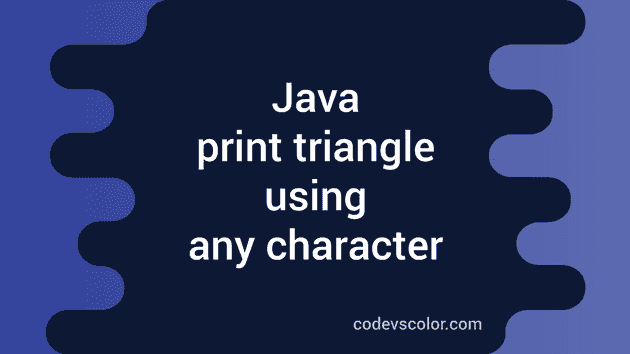Java program to print Triangle pattern using ‘star’ or any character :
In this tutorial, we will show you how to print a Triangle in Java. We can print the Triangle using any character like *,&,$ etc.
Sample program to print a Triangle in Java :
import java.util.Scanner;
public class Main {
public static void main(String[] args) {
Scanner sc = new Scanner(System.in);
int size = 0;
Character c;
System.out.println("Enter height of the triangle : ");
size = sc.nextInt();
System.out.println("Which character you want to use : ");
c = sc.next().charAt(0);
int i, j, k;
for (i = 0; i < size + 1; i++) {
for (j = size; j > i; j--) {
System.out.print(" ");
}
for (k = 0; k < (2 * i - 1); k++) {
System.out.print(c);
}
System.out.println();
}
}
}Output :
You need to enter the height of a triangle and the character you want to use for the triangle. It will then print the triangle like below :
Enter height of the triangle :
5
Which character you want to use :
*
*
***
*****
*******
*********
To understand this program, let me change the space with ’^’ . Now you can easily understand it by going through the for loops. If we replace the spaces with ’^’, it will look like :
^^^^^
^^^^*
^^^***
^^*****
^*******
*********
Sample program to print reverse triangle in java :
Printing a reverse triangle looks same as above. Source :
import java.util.Scanner;
public class Main {
public static void main(String[] args) {
Scanner sc = new Scanner(System.in);
int size;
Character c;
System.out.println("Enter height of the triangle : ");
size = sc.nextInt();
System.out.println("Which character you want to use : ");
c = sc.next().charAt(0);
int i, j, k;
for (i = size; i > 0; i--) {
for (j = size; j > i; j--) {
System.out.print(" ");
}
for (k = 0; k < (i * 2 - 1); k++) {
System.out.print(c);
}
System.out.println();
}
}
}Sample Example :
Enter height of the triangle :
7
Which character you want to use :
$
$$$$$$$$$$$$$
$$$$$$$$$$$
$$$$$$$$$
$$$$$$$
$$$$$
$$$
$
Similar tutorials :
- Learn to print a multiplication table in Java
- Learn to print a Rhombus pattern in Java
- Learn what is a Floyd triangle and how to print it in Java
- Learn to print the sum of square series 1^2 +2^2 + ….+n^2
- Java program to print the ASCII value of an integer
- Java program to read and print a two dimensional array