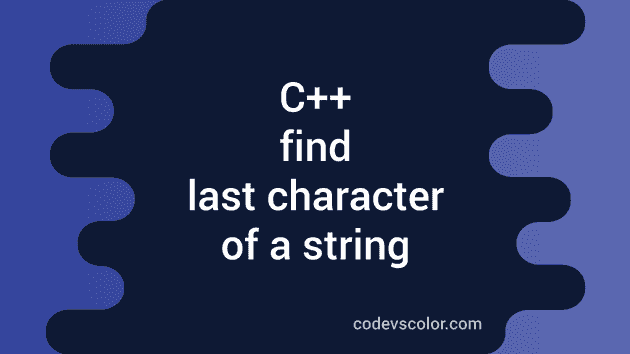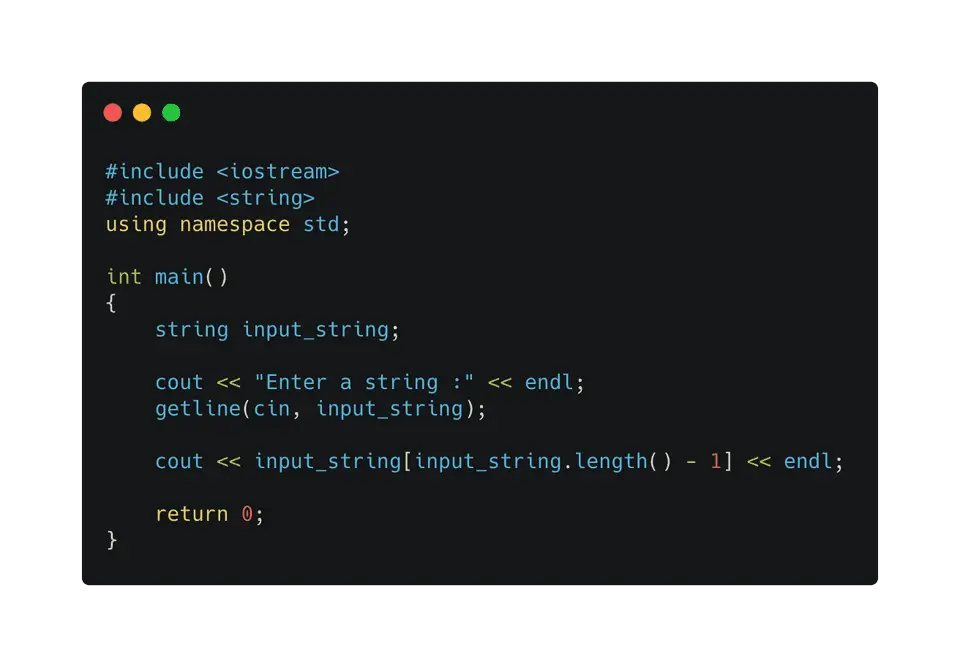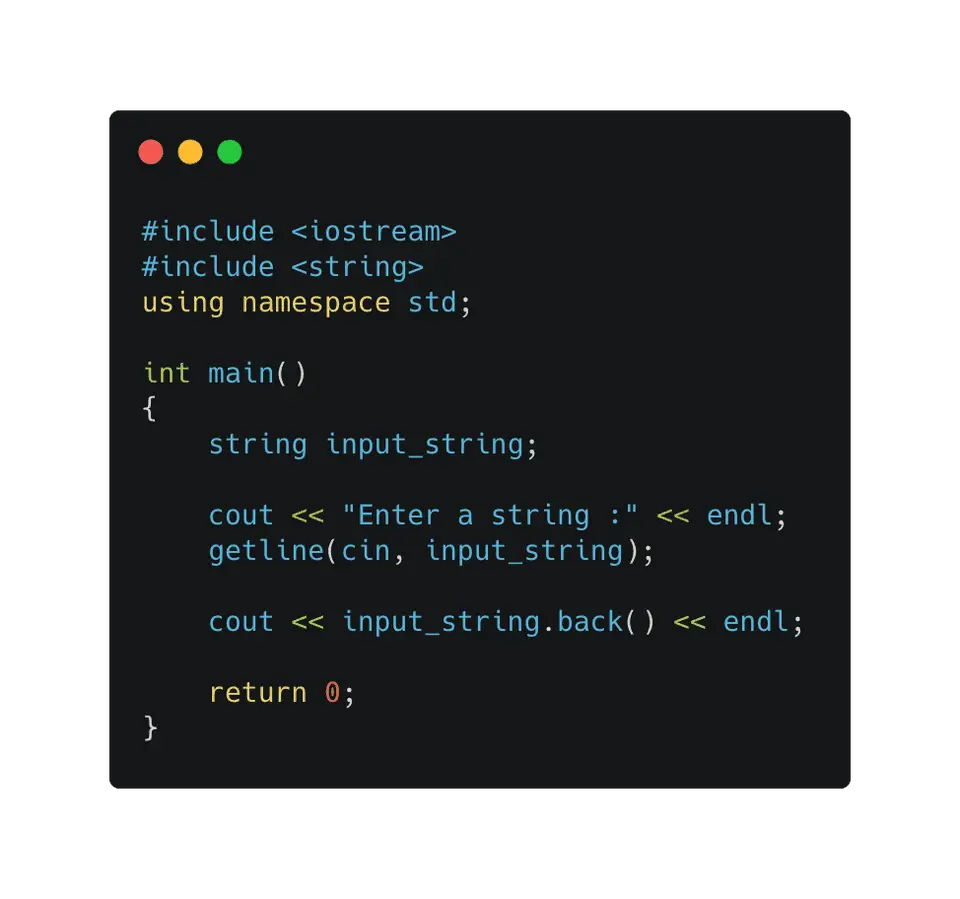Introduction :
In this tutorial, we will learn how to find the last character of a string using C++. Our program will get the string from the user and print out the last character of that string. I will show two different ways to solve this problem in this post.
Method 1: Using index to get the last character of a string in C++ :
We can access the characters of a string using indices. Index starts from 0. The first character index is 0, second character index is 1 etc. If we get the last character index, we can access this character using that index. Thankfully, C++ provides one method called length() for string that returns the length of that string. The last character index of a string is its length - 1. For example, for the string ‘Hello’, its size is 5 and the index of last character is 4. Let me show you the full C++ program :
#include <iostream>
#include <string>
using namespace std;
int main()
{
string input_string;
cout << "Enter a string :" << endl;
getline(cin, input_string);
cout << input_string[input_string.length() - 1] << endl;
return 0;
}- In this example, input_string variable is used to hold the user input string.
- We are reading the string using the getline method and storing that value in the variable input_string
- input_string.length() method returns the length of the string and we are getting the last character of that string using that index.
Sample output of this program :
Enter a string :
hello worlD
D
Enter a string :
hello
oMethod 2: Get the last character using back() in C++ :
back() method is defined in the string class. It returns the last character of a string. For example :
#include <iostream>
#include <string>
using namespace std;
int main()
{
string input_string;
cout << "Enter a string :" << endl;
getline(cin, input_string);
cout << input_string.back() << endl;
return 0;
}It will give similar output as the above program. You can use any one of these methods to find the last character in C++.