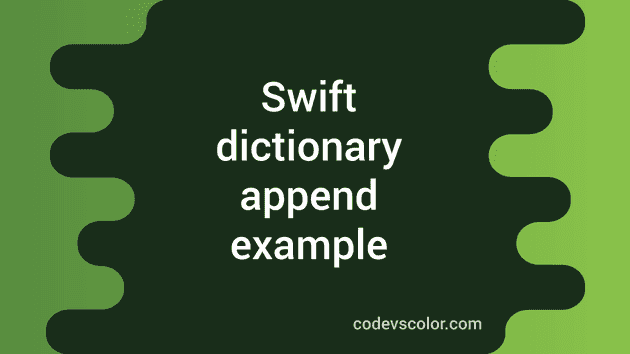Dictionaries are used to store key-value pairs in Swift. The key is used to access its corresponding value. Using a key, we can edit,delete or update values in a dictionary.
Below is an example of Swift dictionary :
var number_dict = ["one": 1, "two": 2, "three": 3, "four": 4]This dictionary has keys or string type and values of number type.
In this post, I will show you how to append items to a swift dictionary with examples.
Assign the value to a new key :
This is the easiest way. You can assign a new key to a dictionary with a value :
dictionary_name[new_key] = valueIf the new_key is present in the dictionary, it will update its value with the new value. Else, it will append this key-value pairs to the dictionary. Example :
var number_dict = ["one": 1, "two": 2, "three": 3, "four": 4]
number_dict["five"] = 5
print(number_dict)If you run this program, it will print the below output :
["four": 4, "two": 2, "three": 3, "one": 1, "five": 5]Note :
Note that the datatype of the new key and value should match the datatype of the dictionary keys and values. Else, it will throw an error .
For the below example :
var number_dict = ["one": 1, "two": 2, "three": 3, "four": 4]
number_dict[5] = "five"
print(number_dict)It will throw this error :
error: cannot assign value of type 'String' to subscript of type 'Int'