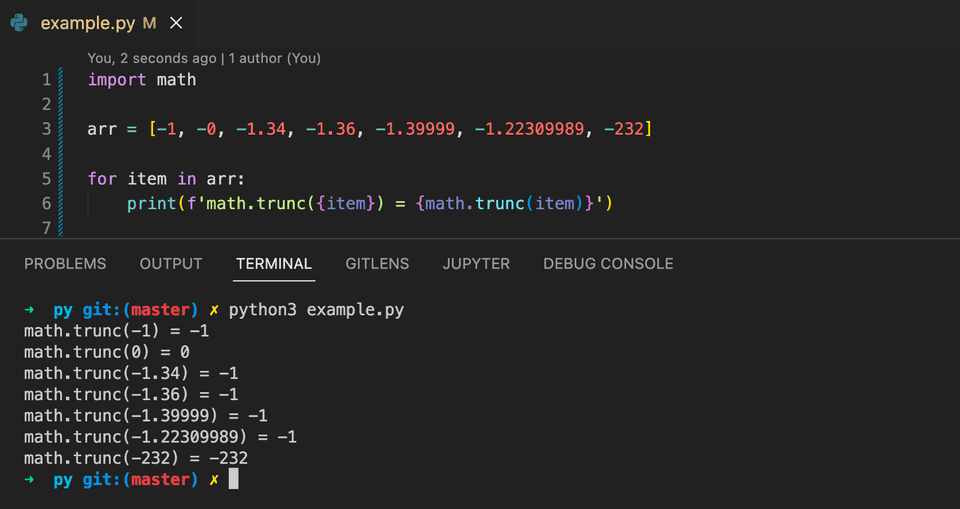Python math trunc() method:
The trunc() method is defined in the python math module. This is used to truncate a number in python. It truncates the decimal part of a number and returns the integer part. We can provide a positive or negative value to the trunc() method.
For a positive value, it is similar to floor() and for a negative value, it is similar to ceil().
Syntax of math.trunc():
math.trunc() method is defined as like below:
math.trunc(num)Here, num is the number we are truncating. It will return the truncated value.
It returns the truncate value of the number num.
Errors:
math.trunc() might throw OverflowError or ValueError. It will throw an OverflowError if the value of the number num is infinity. Similarly, it will throw a ValueError if the number num is NaN.
Example of math.trunc with positive numbers:
Let’s try math.trunc with positive values:
import math
arr = [1, 0, 1.34, 1.36, 1.39999, 1.22309989, 232]
for item in arr:
print(f'math.trunc({item}) = {math.trunc(item)}')We are using math.trunc with different positive numbers of arr. It will print:
math.trunc(1) = 1
math.trunc(0) = 0
math.trunc(1.34) = 1
math.trunc(1.36) = 1
math.trunc(1.39999) = 1
math.trunc(1.22309989) = 1
math.trunc(232) = 232Example of math.trunc with negative numbers:
Let’s try math.trunc with negative numbers.
import math
arr = [-1, -0, -1.34, -1.36, -1.39999, -1.22309989, -232]
for item in arr:
print(f'math.trunc({item}) = {math.trunc(item)}')Example of math.trunc with a string, TypeError:
If you try to use math.trunc with a string variable, it will throw one error:
import math
str = '20'
print(f'math.trunc({str}) = {math.trunc(str)}')It will print:
Traceback (most recent call last):
File "example.py", line 5, in <module>
print(f'math.trunc({str}) = {math.trunc(str)}')
TypeError: type str doesn't define __trunc__ methodWe can’t use trunc with a string.
How to use trunc with valid string numbers:
As you have seen above, we can’t use trunc directly with a string, but we can always convert it to a float with the float() method and use math.trunc on the result:
import math
str = '20.334'
print(f'math.trunc({str}) = {math.trunc(float(str))}')It will give:
math.trunc(20.334) = 20math.trunc with a list of values:
In most cases, you will get the values in a list. If you want to truncate all items of a list, you can’t do it directly. If you try to use math.trunc on a list, it will throw TypeError. Instead, we can use a loop to loop through each item of the list and truncate each individually.
import math
nums = [1, 2.34, -9980.484, 5.98, -9.98, 66.575, -1]
truncate_nums = [math.trunc(n) for n in nums]
print(f'math.trunc({nums}): {truncate_nums}')Output:
math.trunc([1, 2.34, -9980.484, 5.98, -9.98, 66.575, -1]): [1, 2, -9980, 5, -9, 66, -1]math.trunc with a tuple of values:
Similar to a list, we can also use math.trunc with a tuple of values.
import math
nums = (1, 2.34, -9980.484, 5.98, -9.98, 66.575, -1)
truncate_nums = [math.trunc(n) for n in nums]
print(f'math.trunc({nums}): {truncate_nums}')It will give the same output.
OverflowError in math.trunc:
It throws OverflowError if we pass infinity as the parameter.
import math
print(math.trunc(math.inf))Output:
Traceback (most recent call last):
File "example.py", line 3, in <module>
print(math.trunc(math.inf))
OverflowError: cannot convert float infinity to integerValueError in math.trunc:
ValueError is thrown if you pass NaN as the parameter:
import math
print(math.trunc(math.nan))Output:
Traceback (most recent call last):
File "example.py", line 3, in <module>
print(math.trunc(math.nan))
ValueError: cannot convert float NaN to integerTypeError:
For any invalid value, it throws TypeError:
import math
print(math.trunc('xx'))Output:
Traceback (most recent call last):
File "example.py", line 3, in <module>
print(math.trunc('xx'))
TypeError: type str doesn't define __trunc__ methodYou might also like:
- Python program to find duplicate words in a file
- Python program to extract emails from a file
- Python program to print the harmonic series
- Python math fabs() method explanation with example
- What is generator function in Python and how to use it
- Inheritance in Python explanation with example
- Python numpy.around() method explanation with example
- Python string rindex method explanation with example